How to Create ROMs from your Old PS1 Games and Commit your Saved Games from your PS1 Memory Card to GitHub
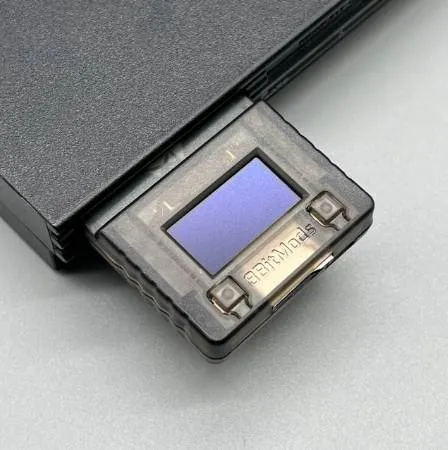
Growing up, I was a huge PlayStation fan, especially during the PlayStation 1 and 2 eras. Recently, I stumbled across the world of retro emulation handhelds, and it reignited my love for those classic games. Shout out to Retro Game Corps on YouTube and HM Matt’s channel for guiding me through this journey.
One thing that really resonated with me was when Matt mentioned that playing rips of your original PS1 and PS2 discs gives you a much stronger connection to the games. It’s a different feeling compared to just downloading ROMs from the internet. I decided to follow his lead and start ripping my old game discs to relive those memories authentically.
The process turned out to be simpler than I expected, thanks to a nifty piece of software called ImgBurn on Windows. My gaming PC, like many these days, doesn’t have a built-in disc drive anymore, but that wasn’t a problem. I dug out a USB DVD drive I had lying around, and it perfectly read my PS1 CDs and PS2 DVDs.
Using ImgBurn, I was able to rip the games into ISO files. After that, it was just a matter of copying those files onto my RetroidPocket 3+ SD card. Now, I can play my original PS1 games using DuckStation and PS2 games with NetherSX2. Even better, I wanted the experience to be as seamless as possible between my original hardware and my handheld emulator.
That’s where MemCard Pro comes into play. I initially got one for the PS1, but I was so impressed that I picked up the PS2 version as well. This clever little memory card fits right into the memory card slot of my PS2, and it also has an SD card slot. When I save a game on my original PS2, it automatically saves to the SD card too. I can then transfer that save file to my RetroidPocket 3+ and continue playing right where I left off.
Additionally, because I’m a programmer and used to working with Git and GitHub, I’ve found a fun way to use cloud storage for my save games. The save files are small enough that I can maintain a GitHub repository to back them up. This has been particularly handy for my PS1/2, Game Boy, and Game Boy Color games. If I ever mess something up in a game, I can easily jump back to a previous commit in GitHub and load that save file.
While the setup for PS2 worked out of the box, I did hit a small bump with PS1 emulation. When trying to play the German version of Final Fantasy IX, I discovered that DuckStation requires a small SRI file to properly load the disc. Fortunately, this file is easy to find online, but it’s something to keep in mind if you encounter any loading issues.
I also found Memcard-rex to be an invaluable tool. Though it’s only available on Windows, it made it easy to convert PS memory card files from one format to another, further enhancing my seamless gaming experience.
With this setup, I’ve managed to recreate the exact bit-by-bit experience of my original PlayStation games on a portable device. Whether I’m playing at home on my PS2 Slim or on the go with my Retro Pocket, the nostalgia is real, and the connection to my gaming past is stronger than ever.